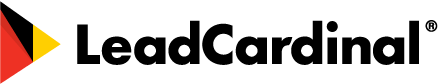Creating a new or updated website for your small business doesn’t have to be overwhelming.
Sure, website design is complicated. It’s complex and difficult to grasp if you don’t know where to start. And websites are known to be relatively expensive with huge swings in the level of output quality.
But that doesn’t mean equipping your business with a high-quality, lead-generating website needs to be overwhelming. Here at LeadCardinal, our small business marketing and web design experts are here to help demystify website design for small businesses.
Small business owner’s guide to creating a really, really good website.
First up, a basic understanding of how websites work (trust us, this stuff is important). You see, a website is nothing more than a collection of folders and files on an internet-connected hard drive.
That’s right. A website is simply a collection of folders and files on a computer. Just like your Documents folder at home. Imagine a folder in there named “My Website.” Sure, the files within that folder are a bit more complex than the standard .docx and .jpg files you find on the average person’s computer, but the concept is still the same.
And that brings us to what you need to publish a website live on the web.

Step 1: You need a web address (domain)
In the example above, how do you find your files? Well, you look in the Documents folder. Your web address, or in this case your Domain, is that location. In order for people to be able to visit your website, you need your very own domain.
How much do domains cost and where do I get one?
Typically, your very own domain will cost between $15 and $30 per year, depending on how you end up configuring everything. The most popular “domain registrars” include:
Domain buying pro tips!
- Domains are a hot commodity. Don’t be discouraged if yours isn’t available. Keep trying and you’ll surely find something you love!
- Unless you’re dead-set otherwise, always go for the .com option. Try to avoid .co, .net, .xyz, etc… Users prefer .com’s!
- In most cases, you’ll be offered an option to purchase domain privacy. Go for it and keep your personal information (name, address, phone) hidden from the public.
Step 2: You need a web server (hosting plan)
Luckily, most of the links above in the Domains section are one-stop shops. Meaning you can grab your domain, purchase your hosting plan, and begin building your website all in one place.
But what is a hosting plan, and how do they vary?
You won’t get very far on publishing your website without a hosting plan—namely, because your domain won’t be pointing to anything! What you’re doing when you purchase a hosting plan is securing a web server to store your website’s folders, files, code, and images.
As with anything, you’ll find a tiered pricing and performance structure when shopping around for hosting plans. The more storage and memory you want on your web server, the more you’re going to have to pay.
Here’s a quick guide on where to begin:
Shared Hosting (Basic)
If you’re creating a basic marketing website, you can probably get started with a basic Shared Hosting plan. “Shared” means you’ll be on the same server as many other businesses. This is cost effective for the hosting provider and typically more than adequate for most basic websites.
Shared Hosting (Intermediate)
In the world of shared hosting there are several categories. As mentioned above, you can pay extra for higher server storage and performance. At the intermediate level, you’ll find many hosting plans with increased bandwidth, storage, memory, and website traffic limits. These are great for more complex websites with more pages and increased functionality (such as e-commerce).
Dedicated Hosting (Advanced)
Dedicated or Business Hosting packages are great for larger businesses who anticipate or currently experience high traffic volumes. Dedicated servers mean exactly that—you’re the only website on the server! This is great if you want to ensure flawless performance under heavy load, but can typically cost quite a bit compared to more basic hosting plans.
And don’t forget that SSL!
It’s critically important that whichever hosting plan you land on, you purchase and configure an SSL Certificate for your website. This will ensure your visitors have a secure experience and guarantee a leg-up in search engine rankings as well! Here’s a great post on the importance of SSL certificates if you want a little more context.
Fortunately, most hosting providers nowadays provide free SSL certificates with a hosting plan (whew).

Step 3: You need an easier way to build it (website theme or builder)
Ok, website domain and hosting are in place. Ready? Go! But go where? Start writing code? Where do I begin? What software do I need to create a website?
Yes, we know building a website can seem like an impossible task. But it can be quite easy if you know the right places to look.
Over the last few years, there have been monumental advances in website building technology. So much so, that building most websites from scratch seems plain unnecessary. Below, we’ll go over some of the most common and popular website building options, along with links to resources where you can learn more and get started.
Pre-made website templates for absolute beginners
Pros and Cons
The platforms above are really great starting points for most small businesses. The benefits of these are that they are “self-contained,” meaning you can get set up with a domain and begin building your site right away using a pre-built template.
Unfortunately with options like these it can be difficult to incorporate your branding and really make it yours. Furthermore, because you’re building on their limited frameworks, it can be difficult to make deeper technical and SEO updates.
Website frameworks and builders for intermediate designers and tech-savvy business owners
Pros and Cons
While these options require a firmer grasp on technical web fundamentals, they can be really powerful tools that take a lot of the manual work out of building a small business website.
“Manual work” being defined as coding, saving files, upload files and testing on the server, etc… This in no way means your website isn’t customizable. In fact, these website themes and theme builders are highly flexible. In the case of Elementor, you’ve even got the option to build your very own website theme from the ground up.
Step 4: You need some good content (it is king, after all)
One of the biggest roadblocks businesses face when creating or redesigning their website is a lack of content. Content, both written and visual, typically take the longest to produce and sees the most scrutiny from executive and management teams.
So what to do when you need a website but lack content? Where do you start?
Start with a structure
The first thing you’ll find bigger web design agencies doing when building a website is working with the client to build a sitemap. And there’s no reason you shouldn’t be able to do this yourself!
Start with a spreadsheet (Excel or Google Sheets) and map out which pages you think should appear on your site, organized by category:
- Services
- Service 1
- Service 2
- Service 3
- Locations
- Location 1
- Location 2
- Location 3
- Blog Section
- Blog Category 1
- Blog Category 2
- Blog Category 3
- Etc…
By building out this structure, you’re creating a very rough “Content Outline” for your website. Taking this a step further, you can build out rough outlines for each one of the pages above. For example:
- Page: Homepage
- Section 1: Heading and tagline
- Section 2: Show off awards and certifications
- Section 3: Quick service summaries
- Section 4: Culture and employee dedication
- Section 5: Contact us section
- Etc…
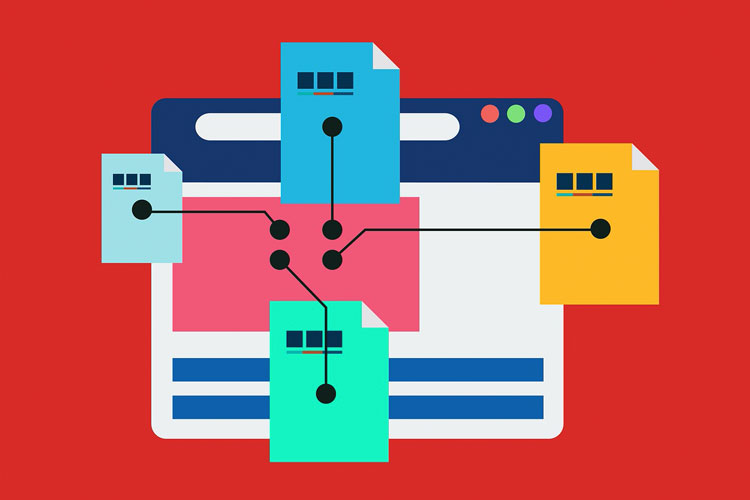
Tap your team’s expertise here
Who knows your business and customers better than you? Well, your employees of course! More often than not, employees can be an excellent source of insight, perspective, and of course, content.
By providing an outline and a bit of direction on where to start (often the biggest hurdle), you give your team a really good head start on generating content. Of course, even if they’re not providing fully fleshed out content, they can often provide some really good points of feedback you can then use to expand upon.
Ok, we’ve covered the “how.” Now how about the “who?”
Sure, this may not be the only resource you’ll ever need to get a professional website up and running, but hopefully it opened your eyes to some of the lesser-known details of building a website and provided some valuable resources along the way.
Of course, this entire article so far has been based on the assumption that you’d be creating your own website. And that begs the question…
What if I don’t want to design this website myself?
Great question. As we’re sure you’re well aware, there are tons of options out there for having a professional business website built for you.
Below, we’ll try and organize those options into categories and give you a better idea about each so you can make an informed decision. You’ve got a business to run, after all.
There’s most certainly an option out there for you.
Option 1: The tech-savvy nephew
Have a tech-savvy nephew or cousin who’s willing to lend a hand? For many, finding someone in your immediate circle of family and friends can be a great way to save a hefty amount of money on a website design or refresh.
Pros
- Inexpensive
- More immediate access
- More agreeable when it comes to feedback and revisions
Cons
- Potentially inexperienced
- Could find yourself putting in more guidance work
- It’s family, and this is complex work. Issues may strain relationships.
Option 2: The overseas freelancer
Many entrepreneurs and small business owners at one time or another hire some offshore help. I’m sure you’ve heard some stories, good and bad. Well, the overseas freelancer can be a great web design option if you really want to keep the budget tight. But beware, this option can be hit or miss and success is entirely dependent upon your ability to vet their experience and separate good from bad design.
Pros
- Very cost effective option
- Typically, turnaround time can be very fast
- They can work while you sleep!
Cons
- Requires much more guidance and hand-holding
- Communication and culture gaps can complicate the project
- Frankly, you’re more likely to receive a low quality product
Option 3: The local neighborhood agency
If you’re looking for a higher quality product from experienced web designers, you’re much more likely to receive that going with the agency option. Now, there are several categories of agency, and the local neighborhood agency is typically a boutique web design house with 20 employees or fewer, located in a suburban setting.
Pros
- Higher quality output at a more affordable price point
- Likely to be more detail-oriented than some of the previous options
- Access to in-person meetings and support
Cons
- The balance of quality and price can skew toward the latter
- Scope of a lowered priced website may be more limited
- More likely to place interns and lower-level designers on projects
Option 4: The big city agency
When it comes to quality and wow-factor, you can’t beat a big city agency. Just take a look at some of these award-winning websites to see what’s possible. While this agency option will more than likely deliver the highest quality output, this comes at a pretty hefty price tag.
Pros
- Dedication to understanding your business and customers
- Best-in-class design and technical capabilities
- Senior-level, highly experienced individuals working on your project
Cons
- Cost prohibitive for most small businesses
- Turnaround times are higher due to more comprehensive process

So, where does LeadCardinal fit in?
Put simply, we’ve intentionally aligned our website design products with Option 4 at a price point somewhere between Option 2 and Option 3.
But why?
At LeadCardinal, we believe in delivering an insane amount of value to help small businesses grow. We believe in the power of small business and empowering small businesses to push the boundaries of what’s been done in their respective fields.
Are you a daring business owner who wants to break away from the competition and step up your game?